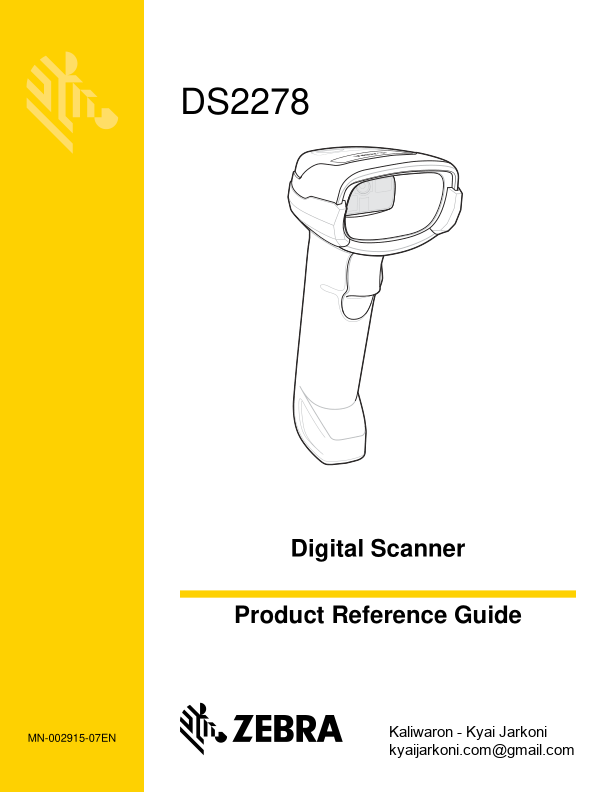Continuous Bar Code Read . USB interface type by scanning programming bar code menus. the scanner detects a PDF bar code.
53 KB – 468 Pages
PAGE – 4 ============
iiDS2278 Digital Scanner Pr oduct Reference GuideNo part of this publication may be reproduced or used in any form, or by any electrical or mechanical means, without permission in writing from Zebr a. This includes electronic or mech anical means, such as photocopying, recording, or information storage and retrieval system s. The material in this manual is subject to change without notice. The software is provided strictly on an fias isfl basis. All software, including firmware, furnished to the user is on a licensed basis. Zebra grants to the user a non-trans ferable and non-exclusive license to use each software or firmware program delivered hereunder (licensed progra m). Except as noted below, such license may not be assigned, sub-licensed, or otherwise transferred by the user without prior written consen t of Zebra. No right to copy a licensed program in whole or in part is granted, except as permitted under copyright law. The user shall not modify, merge, or incorporate any form or portion of a licensed program with other program material, create a derivative work from a licensed program, or use a li censed program in a network without written permission from Zebra. The user agrees to maintain Zebra™s copyright notice on the licensed programs delivered hereunder, and to include the same on any authorized copies it makes, in whole or in part. The user agrees not to decompile, disassemble, decode, or reverse engineer any licensed program delivered to the user or any portion thereof. Zebra reserves the righ t to make changes to any software or produc t to improve reliability, function, or design. Zebra does not assume any pr oduct liability arising out of, or in connect ion with, the application or use of any product, circuit, or application described herein. No license is granted, either expressly or by implicat ion, estoppel, or otherwise under any Zebra Technologies Corporation, intellectual prop erty rights. An implied license only exists for equipment, circuits, and subsystems contained in Zebra products. Warranty For the complete Zebra hardware product warranty statement, go to: www.zebra.com/warranty .
PAGE – 5 ============
iiiRevision HistoryChanges to the original guide are listed below: ChangeDateDescription MN-002915-01 Rev. A7/2017Initial Release. MN-002915-02 Rev. A8/2017Removed “Microsoft UWP Bluetooth” information. MN-002915-03 Rev. A04/2018Rev. B software and miscellaneous updates. Added: -Battery Preservation Timeout Value. -Re-pair on Double Trigger Press. -Note to Out of Range Batch Mode about Auto-Reconnect. -Added note below Bluetooth Security. Updated: -Pairing bar code format with STC info. -Values under bar codes for SSI baud rates: 230,400, 460,800, 921,600. -Pairing Using the Scan-To-Connect (STC) Utility. -Max time value in Hands-Free Decode Session Timeout. -Deleted Bluetooth HID – Wait for Connection (not supported). -Added note to MSI Reduced Quiet Zone (Level 3 not supported by MSI).-Changed Microsoft UW P USB to USB HID POS. -Second paragraph under “Connection Maintenance Interval”. -123Scan chapter -Picklist Mode description. -Trigger Mode, Presentation (Blink) description. MN-002915-04 Rev. A7/2018Added: -LED on Good Decode. -Pairing Bar Code Format for Serial Port Connections. -USB certification. -Setting Up a Windows Product To Work With The Digital Scanner. -New Appendix N – U pgrading Over Bluetooth Without a Cradle. Updated: -One instance of Class 1 to Class 2. -Firmware download option (not supported with Micro USB cable). -Configurations. -“Connecting the Cradle” and “Changing the Host Interface”. MN-002915-05 Rev. A10/2018-Added Grid Matrix sample bar code. -Moved 123Scan chapter. MN-002915-06 Rev. A01/2020-Added ARINC param. -Updated URLs. -Updated Zebra copy right statement. MN-002915-07EN Rev. A04/2020-Split 123Scan chapte r to Chapter 2 123Scan and Software Tools and Chapter 14 Data Formatting: ADF. -Updated Chapter 2 123Scan Requirements. -Updated Chapter 3 introduction section. -Updated Environmental Sealing in Table 4-2. -Added the USB Cert information in Table 4-2.
PAGE – 8 ============
viDS2278 Digital Scanner Pr oduct Reference GuideLost Connection to Host . .. 1-10 Configuring the Digital Scanner .. . 1-10 Radio Communications . 1-10 Accessories . 1-10 Chapter 2: 123Scan and Software Tools Introduction 2-1 123Scan .. 2-1 Communication with 123Scan .. 2 -2123Scan Requirements . .. 2-2 123Scan Information .. .. 2-2 Scanner SDK, Other Software Tools, and Videos . 2-3 Scanner Control App .. .. 2-4 Scan-To-Connect (STC) Utility . .. 2-4 Chapter 3: Data Capture Introduction 3-1 Beeper and LED Indications . 3-1 Digital Scanner Indications . 3-1 Cradle LED Indications .. . 3-5 Scanning . 3-6 Hand-Held Scanning . 3-6 Hands-Free Scanning .. 3-7 Aiming with Digital Scanner .. 3-8 Aiming .. 3-8 Decode Ranges .. 3-8 Chapter 4: Maintenance, Troubleshooting, & Technical Specifications Introduction 4-1 Maintenance . 4-1 Known Harmful Ingredients .. . 4-1 Approved Cleaners for the Digital Scanner and Cradle .. 4-2 Cleaning the Digital Scanner .. .. 4-2 Troubleshooting .. 4-3 Report Software Version Bar Code 4-7 Technical Specifications . 4-8 Cradle Signal Descriptions . . 4-11 Chapter 5: User Preferences & Miscellaneous Options Introduction 5-1 Setting Parameters .. 5-1 Scanning Sequence Examples 5-2 Errors While Scanning . 5-2 User Preferences/Miscellaneous Options Parameter Defaults 5-2 User Preferences .. . 5-5 Default Parameters 5-5 Parameter Bar Code Scanning 5- 6Beep After Good Decode .. . 5-6
PAGE – 9 ============
Table of Contentsvii Beeper Volume .. . 5-7 Beeper Tone . 5-8 Beeper Duration .. 5-9 Suppress Power Up Beeps 5-9LED on Good Decode 5-10 Direct Decode Indicator . 5-10 Low Power Mode . 5-11 Time Delay to Low Power Mode .. 5-12 Timeout to Low Power Mode from Auto Aim .. 5-14 Battery Preservation Mode .. 5-15 Trigger Mode .. 5-16 Hands-Free Mode 5-17 Hand-Held Decode Aiming Pattern . 5-18 Hands-Free (Presentation) Decode Aiming Pattern 5-19 Picklist Mode .. 5-20 Continuous Bar Code Read 5- 21Unique Bar Code Reporting 5 -21Decode Session Timeout . 5-22 Hands-Free Decode Session Timeout .. 5-22 Timeout Between Decodes, Same Symbol . 5-23 Timeout Between Decodes, Different Symbols . 5-23 Decode Mirror Images (Data Matrix Only) .. 5-24 Mobile Phone/Display Mode .. 5- 24PDF Prioritization . 5-25 PDF Prioritization Timeout . . 5-25 Decoding Illumination . 5-26 Illumination Brightness . . 5-26 Low Light Scene Detection . 5-27 Motion Tolerance (Hand-Held Trigger Modes Only) .. 5-28 Product ID (PID) Type 5-29 Product ID (PID) Value .. 5-29 ECLevel .. .. 5-30 Miscellaneous Scanner Parameters .. 5 -31Enter Key . 5-31 Tab Key .. .. 5-31 Transmit Code ID Character .. 5 -32Prefix/Suffix Values . 5-33 Scan Data Transmission Format .. 5-34 FN1 Substitution Values . .. 5-36 Transmit fiNo Readfl Message 5-3 7Unsolicited Heartbeat Interval 5-38 Send Versions .. . 5-39 Software Version .. 5-39 Serial Number .. . 5-39 Manufacturing Information .. 5-39 Chapter 6: Radio Communications Introduction 6-1 Setting Parameters .. 6-1 Scanning Sequence Examples 6-2
PAGE – 10 ============
viiiDS2278 Digital Scanner Product Reference GuideErrors While Scanning . 6-2 Radio Communications Parameter Defaults . 6-2 Wireless Beeper Definitions .. 6-4 Radio Communication Host Types 6-4 Bluetooth Classic vs. Low Energy Bluetooth . 6-4 Cradle 6-4 Human Interface Device (HID) Keyboard Emulation . 6-5 Simple Serial Interface (SSI) . 6-6 Serial Port Profile (SPP) .. 6-8 Bluetooth Technology Profile Support .. 6-8 Master/Slave Set Up .. .. 6-9 Bluetooth Friendly Name . .. 6-9 Discoverable Mode . 6-10 Wi-Fi Friendly Mode .. . 6-11 Notes . . 6-11 Wi-Fi Friendly Channel Exclus ion 6-1 1Radio Output Power 6-13 Link Supervision Timeout . 6-14 Bluetooth Radio State 6-15 HID Host Parameters .. .. 6-15 Apple iOS Virtual Keyboard Toggle 6-15 HID Keyboard Keystroke Delay 6-16 HID CAPS Lock Override . 6-16 HID Ignore Unknown Characters . 6-17 Emulate Keypad . .. 6-17 Fast HID Keyboard . . 6-18 Quick Keypad Emulation .. 6-18 HID Keyboard FN1 Substitution 6-1 9HID Function Key Mapping . 6 -19Simulated Caps Lock .. .. 6-20 Convert Case . 6-20 Auto-Reconnect Feature .. 6-21 Reconnect Attempt Beep Feedback .. 6-21 Reconnect Attempt Interval . 6-22 Auto-Reconnect . .. 6-23 Out of Range Indicator .. 6-23 Beep on Insertion . 6-24 Beep on
PAGE – 11 ============
Table of Contentsix PIN Code . . 6-33 Bluetooth Security Levels .. .. 6-35 Bluetooth Radio, Linking, and Batch Operation 6-36 Setting Up an iOS or Android Product To Wo rk With The Digital Scanner . 6-36 Setting Up a Windows Product To Work Wi th The Digital Scanner 6-37 Save Bluetooth Connection Information .. 6- 38Chapter 7: Signature Capture Preferences Introduction 7-1 Setting Parameters 7-1 Scanning Sequence Examples 7-2 Errors While Scanning . 7-2 Signature Capture Preferences Parameter Defaults 7-2 Signature Capture Preferences . . 7-3 Signature Capture . . 7-3 Signature Capture File Format Selector .. 7-4 Signature Capture Bits Per Pixel . 7-5 Signature Capture Width . 7-6 Signature Capture Height 7-6 Signature Capture JPEG Quality 7- 6Chapter 8: USB Interface Introduction 8-1 Setting Parameters .. 8-1 Scanning Sequence Examples 8-1 Errors While Scanning . 8-1 Connecting a USB Interface . 8-2 USB Parameter Defaults .. .. 8-3 USB Host Parameters .. 8-5 USB Device Type 8-5 Symbol Native API (SNAPI) Status Handshaking .. 8-7 Native Firmware Update .. .. 8-7 USB Keystroke Delay .. . 8-8 USB CAPS Lock Override .. 8-8 Bar Codes with Unknown Characters .. 8-9 USB Convert Unknown to Code 39 8-9 USB Fast HID . 8-10 USB Polling Interval . .. 8-11 Keypad Emulation .. . 8-13 Quick Keypad Emulation .. 8-13 Keypad Emulation with Leading Zero 8-14 USB Keyboard FN1 Substitution .. 8-14 Function Key Mapping . . 8-15 Simulated Caps Lock .. .. 8-15 Convert Case . 8-16 USB Static CDC . .. 8-16 CDC Beep on
53 KB – 468 Pages